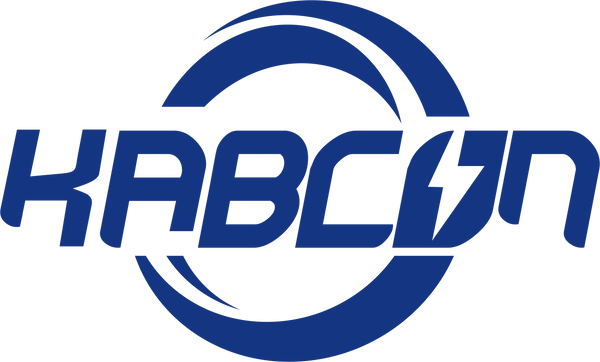KABCON Surface Docking Station with 90W Power Supply [ship from the US]
KABCON Surface Docking Station with 90W Power Supply [ship from the US]
Couldn't load pickup availability


- [Strong scalability, stable compatibility] The 10-in-1 surface docking station has the interfaces you may need, and 10 interfaces can be used at the same time. To meet your expansion needs.
- [Minimal design and lightning fast] The surface docking station uses surface connection technology, which can be charged through a cable, and the high-speed transmission of video, audio and data keep your desktop tidy. The docking station has two MINI DP ports to connect to the monitor. . The resolution of the single DP interface is 4K*60hz. When the two interfaces are output at the same time, the resolution is one 4K*30HZ and one 1080P*60HZ.
- [Surface Dock is quick and easy to use]: Connect your peripherals to the Surface Dock, and then connect the magnetic surface connection cable to your device. The docking station is compatible with Surface Pro X/7/6/, Surface Pro 2017, Surface Laptop 4/3/2, Surface Laptop go Surface Laptop, Surface Book2, Surface Book, Surface Go, and computer peripherals.
- [Extended function]: The docking station is equipped with 4*USB 3.0, which can connect USB interface devices such as U disks, or charge mobile phones and other devices. 3.5 Audio can be connected to audio equipment such as earphones and speakers. The gigabit network card port supports gigabit network cable access to ensure your Internet speed. The dual MINI DP interface can connect two external monitors to meet your daily needs.
-
🤗What You Get: 1 Year Warranty with Replacement Coverage,1*Surface Dock,1* 90W Power Supply,1*AC Power Cable, 1 * instruction manual. customer satisfaction is our primary goal. If you have any questions, please feel free to contact us. We serve you wholeheartedly.

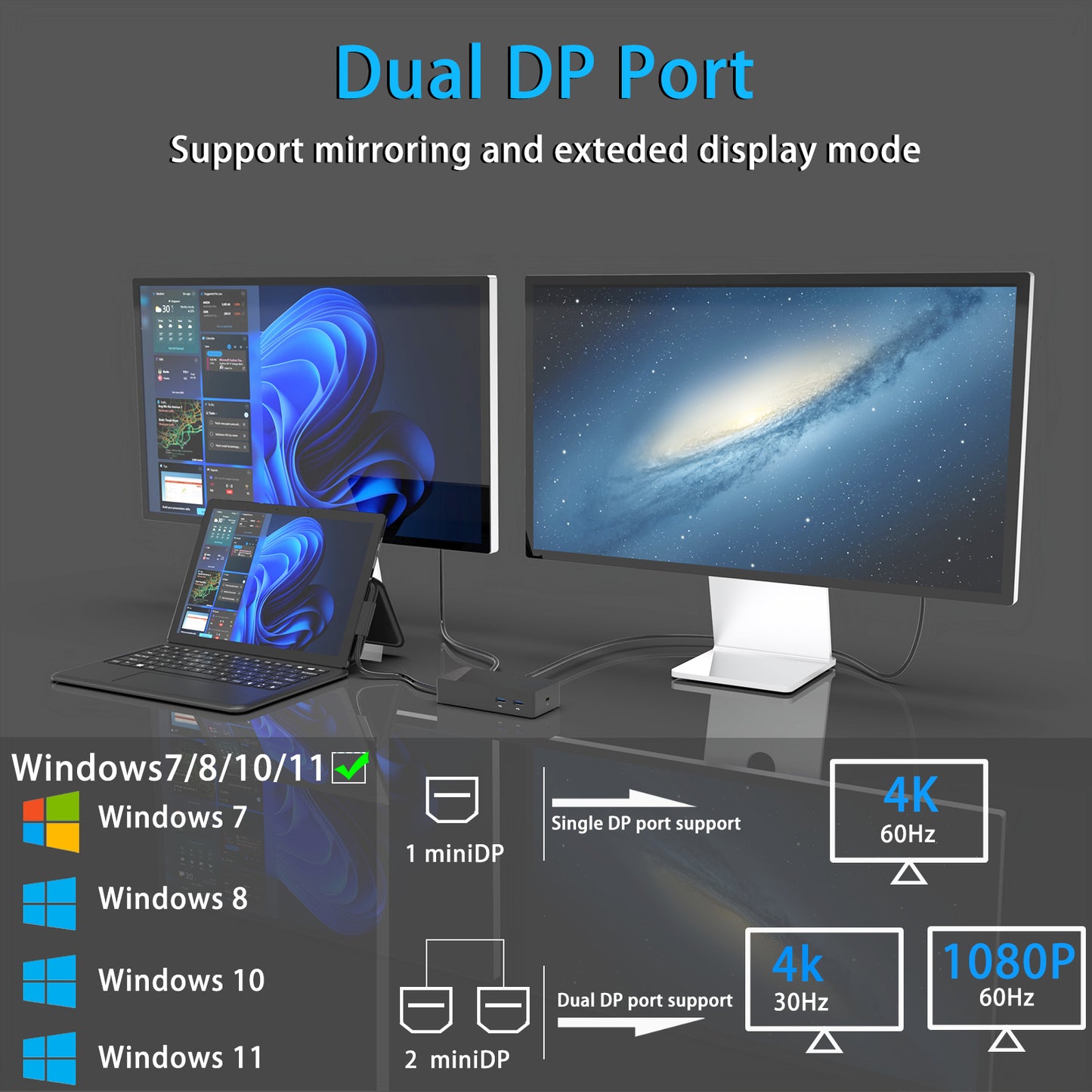

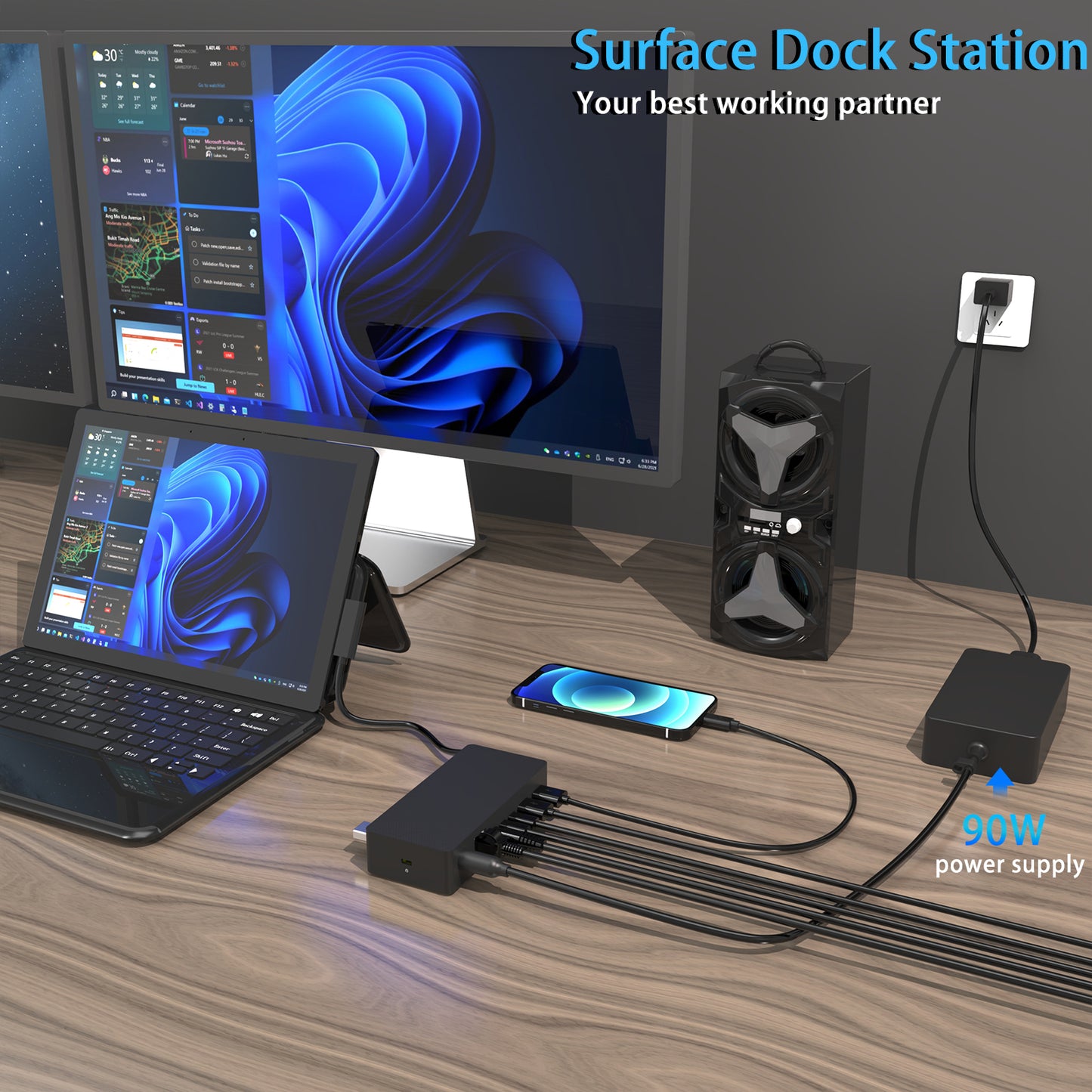










The connector is designed with a compact shape, the area is not large. This power adapter comes in a variety of plug sizes for quick connection to source devices. This design magnetically connects the surface to a multifunctional PC, suitable for use.
I must admit that I was leery at first reading all the of the negative reviews, but I really needed the option of a dock and I couldn't help but think that Microsoft, while not infallible, wouldn't put out a product so inferior as described by others. Once again, let me state that I know Microsoft puts out software with issues, etc, etc, etc, blah, blah, I chose to have a little faith in them. Well, it is my opinion that the majority of the negative reviews are user error. After I read some of the success reviews, I pretty much confirmed my suspicions in that most were doing it wrong. You must use an "active" mini display port adaptor if you have older monitors. Following the suggestions of others I used the http://www.amazon.com/gp/product/B00EDSZYII?psc=1&redirect=true&ref_=oh_aui_detailpage_o01_s00 adapters and works like a charm. I now have 3 monitors (the surface screen and two external monitors. I just simply connected them, went to my display settings and arranged them in the order I wanted them and that was that. The scaling is perfect, it simply just works. Again, I suspect that those with issues are using "passive" mini display adapters. Passive don't have the electronics built into the cord and the signal gets lost and compromised creating a failure.
2/5/2016: update- still performing flawlessly.
This Dock is a must have for the Surface Pro 4. I love the expand ability and it adds 4 USB 3.0 ports without using any additional ports on the Surface Pro. Screen mDP ports work great when you need them. I personally don't, but its a great feature to have.
Ethernet port is great for me because I work with VMWare Client and Sever maintenance. I wish It was more like last years Dock, but the trade offs are minimal. If I had to choose, the new one works better and has better flexibility for IT Admin.
Key bonus is it works as the power cord as well.
The surface dock is sleek, user friendly, and powerful. In my opinion, I believe that the price is steep, however after installing it into my system, I feel that the price was worth the product. I am able to run three screens (Surface pro included) as well as have my computer charge just by plugging in one cable. This system allows me to edit high resolution videos, and even watch shows at the same time with no apparent lag. In the past I had used basic Micro display to dual HDMI splitters, and experienced signs of lag, as well as poor connection. I enjoy being able to have my keyboard and mouse as well as several other features (ie: USB 3.0 Port extender) connected to the dock, eliminating the need to plug multiple cables into my surface pro. To sum things up, I believe this product is worth the high price, and strongly recommend it to any looking to streamline work flow, or simply enjoy a desktop feel from a laptop.